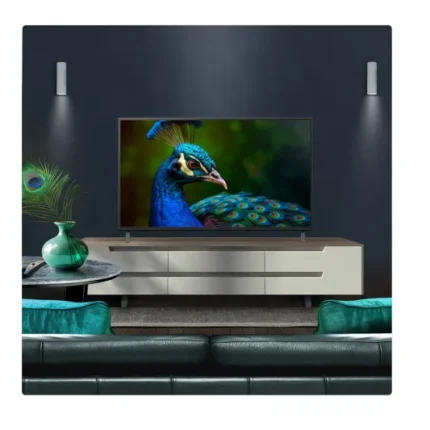Sony Bravia 5 55″ 4K Ultra HD HDR Mini LED Smart TV (2025) | K55XR55B.UKA
Find Your Perfect TV Mount
Use Sanus MountFinder™ to find the right TV mount for you.
Click here to start
From the Studio to Your Screen
Dive into cinema-like visuals at home. home entertainment picture quality expertise helps faithfully reproduce the creator’s vision with Studio Calibrated modes developed through collaboration with Sony and the world’s top streaming services.
A Huge Number of Movies Are Waiting for You. with Bravia Technology, Pure Stream and Imax Enhanced, Everything You Watch is Delivered with Stunning Visuals and Expressive Sound Quality
1.Time period that streaming is available for depends on model.
2.Number of credits differs depending on model.
3.Feature availability depends on regions and countries.
Sony Pictures Core Brings the Cinematic Experience Home
This is how you were meant to enjoy movies. Sony Pictures Core Calibrated Mode has been jointly developed by TV engineers and Sony Pictures specialists to bring studio-quality picture mastering to your living room
Watch Netflix in Studio Quality, Automatically Optimised
See Netflix in a whole new light. Netflix Adaptive Calibrated Mode, designed by Sony and Netflix, brings studio-quality mastering home with brightness automatically adjusted to your ambient room conditions
Network services, content, and the [operating system and] software of this Product may be subject to individual terms and conditions and changed, interrupted or discontinued at any time and may require fees, registration and credit card information.
Sony and Prime Video Bring the Movie Theatre Experience to Your Home
See movies, shows, and even live sports the way the filmmakers and broadcasters intended. with Prime Video Calibrated Mode, picture settings are auto calibrated to what you’re watching including live sports for studio-quality Prime Video at home.
The service availability changes in regions and countries.
Immersive Movie Experience
Experience truly unforgettable movies at home. TV supports the rigorous standards of IMAX Enhanced, DTS:X, Dolby Vision and Dolby Atmos for an unbelievably atmospheric and immersive viewing experience.
Imax Enhanced Sound with DTS:x
You can enjoy a truly cinematic experience with select Disney+ titles on Bravia and Bravia Theatre, powered by IMAX Enhanced technology.
1.Disney+ subscription required. IMAX Enhanced sound available for select content only.
2.Disney+ is subject to regional availability.
Everything You Stream. All on One Screen
Browse 400,000+ movies and TV episodes from across your streaming services, all in one place and organised into topics and genres based on what interests you.
1.User must connect to a Google Account to use certain advertised features.
2.User must connect to a Google Account to use certain advertised features.
3.Google TV is the name of this device’s software experience and a trademark of Google LLC. YouTube and YouTube Music are trademarks of Google LLC.
Over 10,000 Apps and Games, Straight to Your TV
Turn on and tune in, all at once. with dedicated buttons for your go-to apps, you can skip the TV warm-up and dive right into the action
1.Netflix and the Netflix logo are registered trademarks of Netflix Inc.
2.Amazon, Prime Video and all related logos are trademarks of Amazon.com, Inc. or its affiliates. The service availability changes in regions and countries.
3.Apple, the Apple logo, and Apple TV are trademarks of Apple Inc., registered in the U.S. and other countries. Apple TV app available soon via automatic or manual software update on the following Sony Bravia TVs in the following regions
4.Disney+ subscription required. Disney+ and all marks and logos are trademarks of Disney Enterprises, Inc., used with permission.
5.CRUNCHYROLL and the Crunchyroll logo are trademarks of Crunchyroll, LLC and are used with permission.
6.All third party apps, network services, content, the operating system and software may be subject to individual terms and conditions and changed, interrupted or discontinued at any time and may require fees, registration and credit card information. Requires product to be connected to the wireless network.
7.Feature availability depends on regions and countries.
Sony Bravia Connect App
Control Bravia and Bravia Theatre from your smartphone. with the Bravia Connect app, you can adjust volume and settings and even check your set up without using the remote or on screen menu.
1.Updating the mobile app to the latest version is required.
2.Feature availability of the integrated remote with TVs and home theatre products may vary depending on home theatre product.
Google Cast
Stream from your device. Easily cast movies, shows, photos, and more from your phone or tablet, right to your TV
1.Casting compatible with select apps and devices.
2.Google Cast is a trademark of Google LLC.
Compatible with Apple AirPlay 2
Stream effortlessly to your TV from your iPhone, iPad or Mac. Watch movies from apps or Safari. Share photos with friends in the room.
Apple, the Apple logo, Apple TV, AirPlay and HomeKit are trademarks of Apple Inc., registered in the U.S. and other countries.
Just Use Your Voice to Control Your TV with Help From Google Assistant
Your TV is more helpful than ever. Ask Google Assistant to find movies, stream apps, play music and control the TV with your voice. Get answers, adjust room temperature and lighting, even check the front door. Just say “Hey Google” to get started.
1.Google TV is the name of this device’s software experience and a trademark of Google LLC. Google, YouTube and YouTube Music are trademarks of Google LLC.
2.User must accept Google Terms of Service ( http://www.google.com/policies/terms/ ), Play Terms of Service (https://play.google.com/intl/en-US_us/about/play-terms/index.html) and Privacy Policy ( http://www.google.com/policies/privacy/ ) to use TV. User must connect to a Google Account to use certain advertised features, including voice to activate linked apps, and install certain apps and operating software during setup. Use of TV without connecting to a Google Account allows only basic TV features and certain apps. Wireless connectivity requires 802.11 home network (802.11n recommended). Network services, content, operating system and software of this product may be subject to separate or third-party terms and conditions and changed, interrupted or discontinued at any time and may require fees, registration and credit card information. Apps must be compatible with TV. App availability varies by region and device.
3.Hands Free feature availability depends on language and may need software update.
4.Google Assistant is not available in certain countries and languages. Availability of services varies by country and language.
5.Features will be available via a future firmware update.
Connect with Your Alexa
Connect your Alexa enabled devices for seamless hands-free control of Bravia. with Alexa, you can power up your TV, change channels, control volume and more.
1.Amazon Alexa enabled devices (sold separately) compatible with Sony TV’s powered by Google TV. Amazon account required. Subscriptions may be required to access certain content.
2.Amazon, Alexa and all related logos are trademarks of Amazon.com, Inc. or its affiliates. Please refer to product page for service availability of each product.
3.Feature availability depends on regions and countries.
More Intuitive. Modern Interface
Finding your way around just got easier. We’ve redesigned user interface for smoother operation so you can effortlessly check inputs and view settings.
Simulated UI. The image varies by country, region and product.
Best Seat. Anywhere. Anytime
Wherever you are, everything’s perfect. Detecting your position, Bravia Cam adjusts brightness, sound balance and volume so your experience is optimised to where you’re sitting.
1.Available functions may vary depending on model.
2.Bravia Cam CMU-BC1 is sold separately, product availability varies by country and region.
3.Actual look of TV and Bravia Cam may differ depending on models, size and region. Feature availability varies by models.
4.To reduce poor visibility caused by screen glare, adjust the brightness level between low and high.
Proximity Alert
Keep your kids a step back. Proximity Alert allows you to set a recommended viewing distance for your child and alerts them if they get too close to the TV
A Handy Way to Control Your TV
As easy as a flick of the fingers. Gesture Control enables you to change channels, adjust volume and more using simple gestures, no remote required.
Camera Covered, Privacy Protected
One swipe protects your privacy. Simply use the switch on top of Bravia Cam to close the camera cover. Attaching and detaching Bravia Cam is so easy.
Stay Tuned. Stay Calm
See everything in a more comfortable light for peace of mind. Calm picture setting is a picture quality mode that lowers brightness and uses softer colours and contrast.
Easy to Clean and Use. Made with Recycled Plastic
Controls everything. compact remote uses approximately 80% recycled plastic. Yet it’s easy to clean with a flush surface and polyurethane coating, and controls your connected devices.
Perfect for Playstation5
Be right at the heart of the action with Bravia. Awe-inspiring scenes, atmospheric sound and exclusive features bring your go-to games to life like never before.
1.2024 Sony Interactive Entertainment Inc. Developed by Team Asobi. Astro Bot is a trademark of Sony Interactive Entertainment LLC.
2.Screen images simulated.
3.“PlayStation Family Mark”, “PlayStation”, “PS5 logo” and “PS5” are registered trademarks or trademarks of Sony Interactive Entertainment Inc.
4.PS5 console and Vertical Stand each sold separately.
Auto HDR Tone Mapping
Auto HDR Tone Mapping instantly optimises HDR settings during your PS5 and PS5 Pro console initial setup. Even in dark shadow and bright highlights, you’ll see fine details and true colours.
2024 Sony Interactive Entertainment Inc. Developed by Polyphony Digital Inc. “Polyphony Digital logo”, “Gran Turismo” and “GT” are registered trademarks of Sony Interactive Entertainment Inc. Manufacturers, cars, names, brands and associated imagery featured in this game in some cases include trademarks and/or copyrighted materials of their respective owners. Any depiction or recreation of real world locations, entities, businesses, or organizations is not intended to be or imply any sponsorship or endorsement of this game by such party or parties. All rights reserved.
Auto Genre Picture Mode
Bravia automatically switches into Game Mode with PS5 and PS5 Pro consoles to minimise lag and maximise responsiveness. It switches back to Standard Mode when watching movies for more expressive scenes.
Stream Playstation Games to Your Bravia
Control your PlayStation remotely wherever you have a compatible Bravia connected to the internet. The PS Remote Play app lets you control your PS5, PS5 Pro or PS4 console from another room or location like a friend’s house.
1.A PS4 or PS5 console is required to stream your games to other devices. PS Remote Play can be used with a mobile data connection or Wi-Fi. Broadband internet with at least 5Mbps is required. For a better PS Remote Play experience, a high-speed connection of at least 15Mbps is recommended using either Wi-Fi or mobile data connection.
2.Titles that require a VR headset (PlayStationVR or PlayStationVR2) or additional peripherals (other than a DUALSHOCK4, DualSense, or DualSense Edge wireless controller) are not compatible with PS Remote Play.
All Your Gaming Essentials in One Place
Everything’s so easy with Game Menu 2. Check your status, fine tune settings and access assist functions from one place. You can even search for YouTube videos and switch to Gaming multi view on YouTube in an instant.
1.The UI Image is simulated. For illustrative purposes only. Actual UI may be different.
2.Available functions may vary depending on model, region, or country.
3.“PlayStation Family Mark”, “PlayStation”, “PS5 logo” and “PS5” are registered trademarks or trademarks of Sony Interactive Entertainment Inc.
Gaming Multi View on Youtube, a Game-changer
Imagine being able to play a game on one side of your screen while watching a YouTube walkthrough video on the other. Gaming multi view on YouTube lets you do just that, no extra display required.
Dolby Vision Support Brings Gaming to Life
This is how your game world should be. Incredibly vibrant colours, lifelike contrast in light and dark, intense brightness. with Dolby Vision, gaming reaches a whole new level of depth and realism.
Various Features in HDMI 2.1
Sony TVs feature 4K at 120fps, Variable Refresh Rate and Auto Low Latency Mode, delivering smooth and clear movement for responsive gameplay.
4K / 120fps
1.Game supporting 4K/120fps required.
2.The input lag time is measured with Bravia XR models via 4K/120fps game HDMI input based on internal conditions, and may differ in models, real-time usage environment or specific conditions. 4K: 3840 x 2160 pixels.
3.Game title supporting VRR and/or 4K/120fps required. VRR results may vary depending on the game you’re playing. If enabling VRR results in any unexpected visual effects, you can turn it off at any time.
Variable Refresh Rate (VRR)
1.VRR compatibility varies by model. See each model’s specifications for details.
2.Results may vary depending on the game you’re playing. If enabling VRR results in any unexpected visual effects, you can turn it off at any time.
The game image is simulated, and not an actual game.
3.Game title supporting VRR and/or 4K/120fps required. VRR results may vary depending on the game you’re playing. If enabling VRR results in any unexpected visual effects, you can turn it off at any time.
Auto Low Latency Mode (ALLM)
The game image is simulated, and not an actual game.
Love the Planet, Smart for All
Bravia is designed to harmonise with people’s needs while respecting natural resources. We’re accelerating accessibility initiatives, enabling people who are blind or deaf to use Sony’s devices, and expanding environmental initiatives by incorporating recycled plastic into products. Entertainment becomes more inclusive and enjoyable for all.
Balancing Environment and Entertainment
Less environmental impact, more immersive pictures and sound. Bravia helps you optimise energy consumption with the Eco Dashboard 2 while reducing CO2 emissions by 31% and cutting packaging size by maximum 41% and total weight by maximum 12%.
1.Compared to FY18 model (85X9000F) and Bravia 5 85”. Bravia 5 reduces packaging size by 41%, total weight by 12%, and CO2 emissions by 31%.
2.The ratio may vary by model and size.
Aiming to Achieve a Smaller Footprint
Sony Road to Zero initiative aims to reduce environmental impact at every stage of business. By 2050, we’re striving for zero environmental footprint—driven by innovation and sustainability.
Keep Brightness. Save Power
Screen brightness optimised to your room with ambient light sensing. As XR Backlight Master Drive controls LEDs precisely, you’ll see realistic pictures while saving power.
Check Your Eco Settings. See Your Power Usage
Easily change eco settings, individually or in one go. Eco Dashboard 2 puts everything conveniently in one place and can even monitor your power consumption for optimum efficiency
Easy to Clean and Use. Made with Recycled Plastic
Controls everything. compact remote uses approximately 80% recycled plastic. Yet it’s easy to clean with a flush surface and polyurethane coating, and controls your connected devices.
1.Made with recycled materials.
2.Based on Sony calculation.
3.Remote design and specification differ depending on country/region.
4.Clean exterior surfaces gently with a dry, clean cloth or household disinfectant wipe (such as Clorox Disinfecting Wipes). Do not spray disinfectant directly on the remote.
5.Controllable device and feature depend on region, country and device.
Less Virgin Plastic, More Recycled
Considering the environment. This TV uses recycled materials for the rear cover, bezel, speaker box and inner/outer parts to reduce virgin plastic use.
1.This TV uses approximately 13% recycled material.
2.The ratio and part of recycled material usage may vary by size, region and country.
Less Packaging. Less CO2
Sony packaging is maximum 41% smaller and maximum 12% lighter which optimises transport efficiency and reduces CO2 emissions by as much as 31%.
Accessibility for All, Whatever Your Needs
Technology that adapts to you. No matter your age, ability, or environment, make it easier for everyone to see, hear, and enjoy the best of entertainment.
Initiatives at Sony
Sony leverages creativity and technology to enhance the accessibility of products, services, and experiences. Through commitment to an inclusive future, aim to create a world where everyone belongs.
Talkback and Text Magnification Functions
Talkback allows you to check the TV programme guides on screen or to change TV settings without looking at the screen, while the Text Magnification will display an enlarged version of the focused text at the bottom or top of the screen.
1.”Talkback” and “Text Magnification” functions are in compliance with U.S. Code of Federal Regulations. Screen Reader function is available only for some areas and languages.
2.”Text Magnification” function is available only for some applications.
3.”Talkback” and “Text Magnification” functions are available only for focus points.
Hands-free Operation, Including Video Searches
Users of Bravia with Google Assistant built-in can simply say “OK Google” and say a task, for example, searching for a YouTube video, and it will be done. Voice commands can also be used to operate the Bravia itself, such as turning it on or off or changing the volume.
1.You will need an Internet connection to use the voice search function and applications. Depending on which model you use, you may have to log into a Google Account. You may also need to sign up or become a subscriber to use some applications.
2.Google, Google TV, YouTube and Android TV are trademarks of Google LLC.
3.Some apps, contents and/or features may not be available in all locations. Subject to availability.
Accessible for All
To help people who are blind or have low vision set up the soundbar, tactile dots indicate a QR code for the Bravia Connect app, which offers screen reader support. Tactile dots on the back panel indicate the eARC HDMI terminal for connecting to a TV.
QR Code is a registered trademark of DENSO WAVE INCORPORATED in Japan and in other countries/regions.
Crystal Clear Voice. with AI Technology
No more muffled voices. Voice Zoom 3 recognises human dialogue through AI machine learning and amplifies or reduces its volume so even small dialogue sounds loud and clear. Works with home theatre products too.
Single View, Simultaneous Sound
Sony TV with simultaneous sound output lets you listen to a show on your headphones while your partner listens to the same show through the TV speakers. You can also change the volume using Bluetooth devices separately. Using Sony’s headphone, you can smoothly switch Bluetooth connection from other devices.
Colour Inversion
Invert the brightness of colours so that bright areas become dark, and dark areas become bright. This feature can be turned on or off as needed. If the text is easier to read with a dark or bright background colour, you can use Colour Inversion to change the background colour.
Accessibility Shortcut
Accessibility shortcut allows you to quickly and easily turn your accessibility features on or off by long-pressing the mute button on your remote control. You can assign an accessibility feature you use the most to this shortcut.
Menu Timeout Function
Menu timeout can be used to extend the display time of a notification.
Subtitle
Closed captions provide on-screen transcriptions of spoken words and sound effects in your favourite shows and movies. Use the subtitle settings to capture every detail and make content accessible.
Volume Preset. No More Loud Surprises
The Power-on Volume feature ensures your TV always starts at a pre-set, comfortable level, even after it’s been turned up. Enjoy consistent audio every time you power on.
What’s in the Box:
- Table Top Stand
- Remote Control
- AC Power Cord
- Quick Setup Guide
- Batteries
- Voice Remote Control
- Operating Instructions
Product Features:
- Dolby audio format supportDolby Audio, Dolby Atmos
- Simulated surround sound
- Voice Zoom 3
- Bravia Camera
- Electronic Program Guide (EPG)
- On-board Storage 32GB
- Auto Genre Picture Mode